As smartphones become more advanced, their battery life seems to be getting shorter. It’s frustrating to have your phone die in the middle of the day, especially when you need it for work or emergencies. Fortunately, there are several ways for your phone’s battery life optimization and make it last longer. In this article, we’ll explore some tips and tricks to help you get the most out of your device.
Battery Optimization Apps: Do They Really Work?
There are many apps available that claim to optimize your phone’s battery life. These apps promise to close unused apps, adjust your phone’s settings, and perform other optimizations to extend your battery life. But do they really work? In this article, we’ll explore the effectiveness of battery optimization apps and whether they’re worth using.
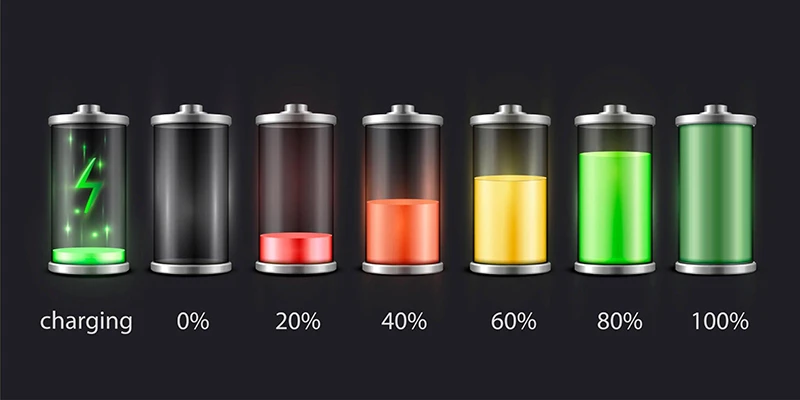
Why Battery Life Optimization is Important
Battery life optimization is important for several reasons. First, it ensures that your phone is always available when you need it. Second, it can save you money by reducing the need to replace your phone’s battery or buy a new device altogether. Finally, it’s better for the environment to use your phone for as long as possible before disposing of it.
Battery Health: How to Maintain Your Phone’s Battery
Your phone’s battery health is an important factor in how long it lasts. Over time, your battery can degrade and lose its ability to hold a charge. In this article, we’ll explore some tips for maintaining your phone’s battery health, including how to avoid overcharging, how to store your phone when not in use, and how to replace your battery if necessary.
Battery Myths: Debunking Common Misconceptions
There are many myths and misconceptions surrounding phone batteries and how to optimize their life. In this article, we’ll debunk some of the most common battery myths, such as whether you should let your battery drain completely before charging it, whether you should use only official chargers, and whether you should avoid charging your phone overnight.

Tips for Battery Life Optimization
- Adjust Screen Brightness: One of the biggest drains on your phone’s battery is the screen. By reducing the brightness of your screen, you can significantly extend your phone’s battery life. You can also set your phone to automatically adjust the brightness based on the ambient light in your environment.
- Turn Off Unused Features: Many of the features on your phone, such as Bluetooth, Wi-Fi, and GPS, can drain your battery even when you’re not using them. Make sure to turn off any features that you’re not actively using to conserve battery life.
- Close Unused Apps: Apps that are running in the background can also drain your battery. Make sure to close any apps that you’re not using to save battery life. You can also use an app manager to force-close any apps that are running in the background.
- Use Battery-Saving Mode: Most smartphones have a battery-saving mode that can help extend your phone’s battery life. This mode reduces the performance of your phone and limits background activity to conserve battery life.
- Invest in a Portable Charger: If you’re going to be away from a power source for an extended period of time, consider investing in a portable charger. These devices can provide additional power to your phone when you need it.
Conclusion
By following these tips and tricks, you can optimize your phone’s battery life and make it last longer. Remember to adjust your screen brightness, turn off unused features, close unused apps, use battery-saving mode, and invest in a portable charger. With these strategies, you can ensure that your phone is always available when you need it.
Frequently Asked Questions
How often should I charge my phone?
It’s best to charge your phone when the battery level drops to around 20%. Avoid letting your phone’s battery level drop to 0% before charging it.
Can using a dark wallpaper save battery life?
Yes, using dark wallpaper can save battery life on phones with OLED screens. This is because OLED screens only light up the pixels that are displaying color, so black pixels don’t use any power.
Does closing apps save battery life?
Yes, closing apps that are running in the background can save battery life. This is because these apps can continue to use resources even when you’re not actively using them.






